Bulk SMS Software for Android Mobile Screenshots
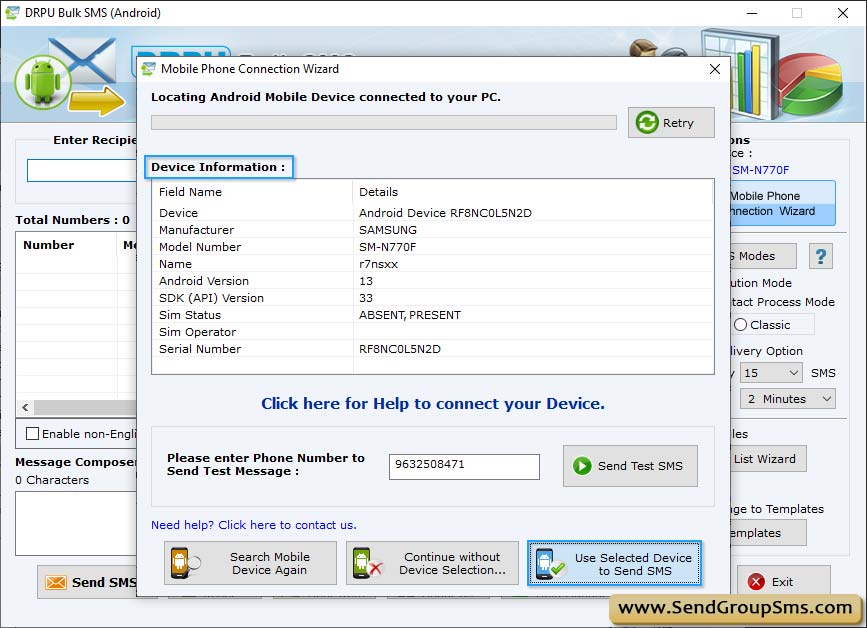
Wizard shows connected device information (such as Device, Manufacturer, Model Number etc), click on “Use Selected Device to send SMS” button for sending messages.
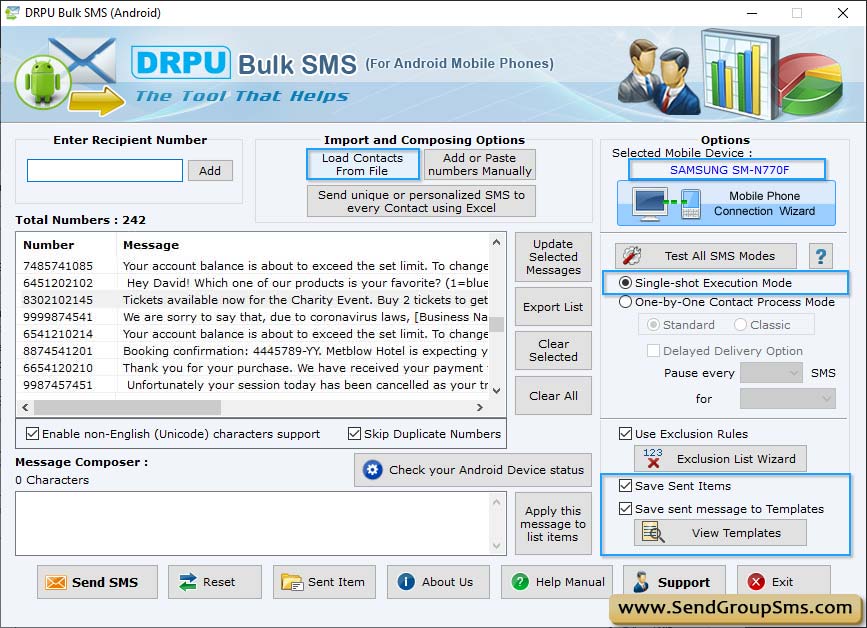
On selecting 'Single Shot Execution Mode' option, complete list of Numbers is queued to your Mobile Device in Single Shot.
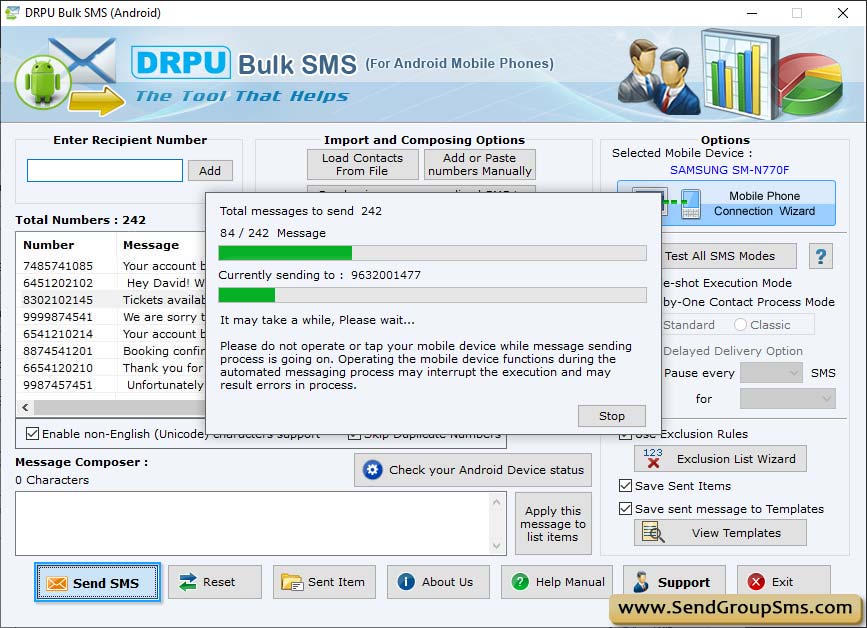
Currently Performing SMS Sending process.
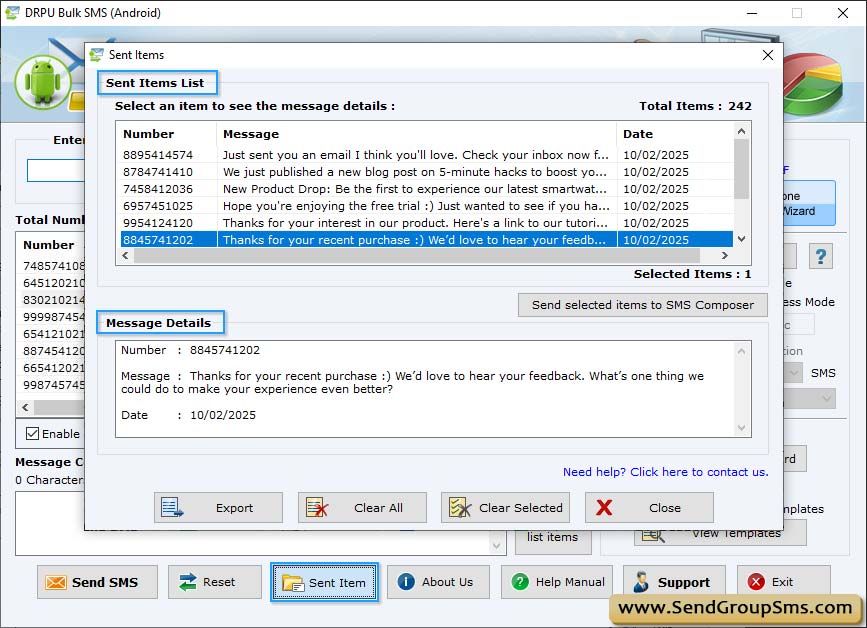
Sent Item List to view sent message details including Number, Message and Date. Click on 'Export' button to export your sent items in txt, html, xls, xlsx file formats.
Looking for Android Mobile Bulk SMS Software